GCWL utility
 Download file (791 KB) [Downloaded 368 times]
Download file (791 KB) [Downloaded 368 times]
Features
- Downloads AWS CloudWatch logs for local consumption.
- Support downloading logs in parallel.
- Runs on Windows, Linux and MacOS.
Usage help
- Download the gcwl.zip file, unzip it to any folder.
- Open a command prompt window and view the help using "dotnet gcwl.dll -help"
Syntax
To view help on gcwl:
dotnet gcwl.dll
gcwl.dll -help
To download CloudWatch logs
gcwl <log group name> <start date> <end date> <download folder>
Parameters
log group name - AWS log group name start date - Start date from when logs are required end date - End date till when logs are required download folder - Folder where logs will be written. Folder must exist.
Examples
On Windows, you can use the gcwl.exe program.
gcwl.exe "/aws/lambda/logtest" 5/1/2024 5/7/2024 .
On Linux and Windows, you can use the dotnet command.
dotnet gcwl.dll "/aws/lambda/logtest" 5/1/2024 5/7/2024 .
Note: Here . stands for the current directory.
Advanced settings
Setting parallel download threads count.
You can set the number of threads that are used to download logstreams in parallel. The default value is 2, you may set it higher if you have a fast network and large number of CPU cores. Setting can be change in the "gcwl.dll.config" file, in the XML node:
<add key="ThreadCount" value="4" />

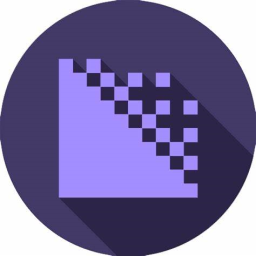
 Home
Home Software List
Software List