Importing SSH keys for Git in Windows 10
Wednesday 15, February 2017 | Post link
Coming from a Windows background I am used to using IDEs taking care of settings etc. When using Git on a new machine if often waste time configuring my SSH keys. If you want to use SSH keys generated earlier on a new system, just following these steps:
- Open a command prompt (cmd.exe). Enter 'echo %USERPROFILE%'. This is where you need to create a folder named .ssh.
-
Check if the .ssh folder already exists. At the command prompt enter:
dir %USERPROFILE%\.ssh
If it says, File Not Found, create the folder using the command: md %USERPROFILE%\.ssh - Copy over the SSH keys generated earlier. The public and private keys should have the names id_rsa.pub and id_rsa.
Here is a screenshot of the above commands:
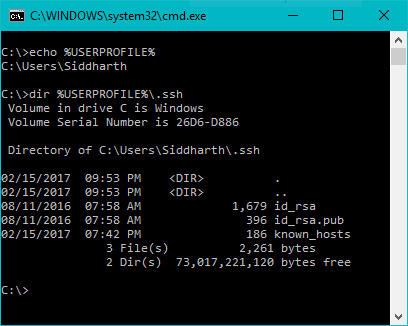
After the steps, Git should pick up these keys automatically. Note, I have tried this on Windows 10, to the best of my knowledge this should work on Windows 7 as well as Windows 8.
Categories:
Git (3)
Tags:
SSH(2)
Windows 10(2)
Comments
