Windows 10 keeps getting better and better. Every few weeks something just stops working. Today, out of the blue, my Linux VM running on VMWare is no longer starting with the following error "VMware Workstation and Device/Credential Guard are not compatible. VMware Workstation can be run after disabling Device/Credential Guard. Please visit http://www.vmware.com/go/turnoff_CG_DG for more details.".
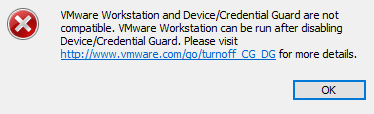
I think Microsoft just doesn't want VMWare to run on Windows. As a developer, I don't care which vendor provides my virtualization services however, the fact is, Hyper V just plain sucks at running Linux.
Enough ranting, the following steps resolved the problem:
- Start a command prompt in Admin mode
- c:\bcdedit /set hypervisorlaunchtype off
- Even uninstalled Hyper V feature completely
- Start gpedit.msc, naviagte to Local Computer Policy -> Computer Configuration -> Administrative Templates -> System -> Device Guard, set 'Turn On Virtualization Based Security' to Disabled.
- The last step of gpedit doesn't seem to be required as I was able to run the Ubuntu image even after reverting back to the original 'Not Configured' setting.
