A simple solution to the Container Provider problem
Sunday 02, October 2016 | Post link
While working with Windows containers, I've often faced an error when trying to install the Container Provider package.
Some blog posts suggest using the command Install-Package ContainerProvider and others want you to use Install-PackageProvider ContainerProvider.
In either case here is a work around in case you see the following error:
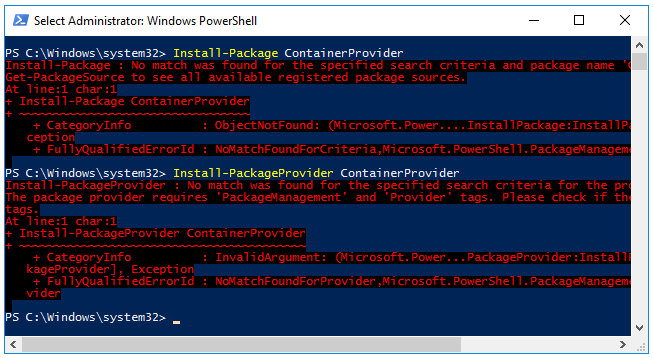 Just download the Container Provider package from here:
Just download the Container Provider package from here:
 and unzip the folder in your module path.
How do you know your module path?
and unzip the folder in your module path.
How do you know your module path?
At the PowerShell prompt, type in $env:PSModulePath and hit ENTER. The output should be something like this:
You can unzip the contents of the ZIP file into any one of these directories. Start up a PowerShell prompt and type in
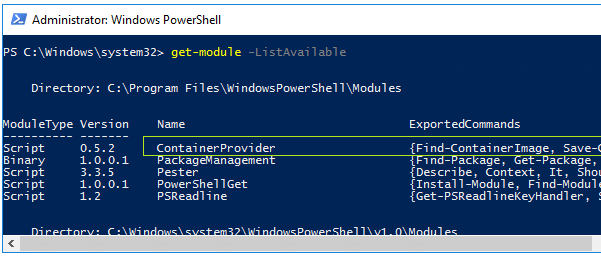 There, that's it. You now use the container commands Find-ContainerImage, Save-ContainerImage and Install-ContainerImage.
I really don't care anymore which is the correct one - thats the amount of frustration I feel for this right now.
There, that's it. You now use the container commands Find-ContainerImage, Save-ContainerImage and Install-ContainerImage.
I really don't care anymore which is the correct one - thats the amount of frustration I feel for this right now.
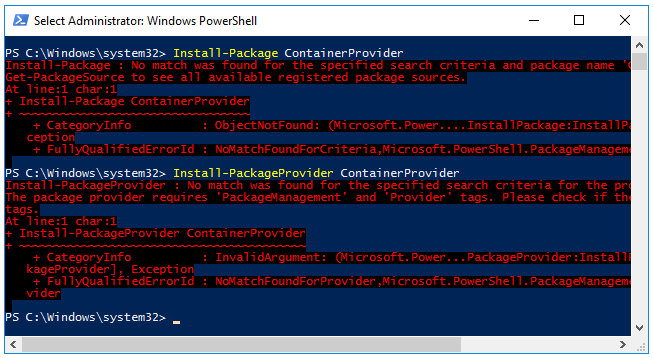 Just download the Container Provider package from here:
Just download the Container Provider package from here:
 and unzip the folder in your module path.
How do you know your module path?
and unzip the folder in your module path.
How do you know your module path?
At the PowerShell prompt, type in $env:PSModulePath and hit ENTER. The output should be something like this:
C:\Users\username\Documents\WindowsPowerShell\Modules;C:\Program Files\WindowsPowerShell\Modules;C:\Windows\system32\WindowsPowerShell\v1.0\Modules
You can unzip the contents of the ZIP file into any one of these directories. Start up a PowerShell prompt and type in
Get-Module -ListAvailableYou should see the ContainerProvider module as show in the screenshot below:
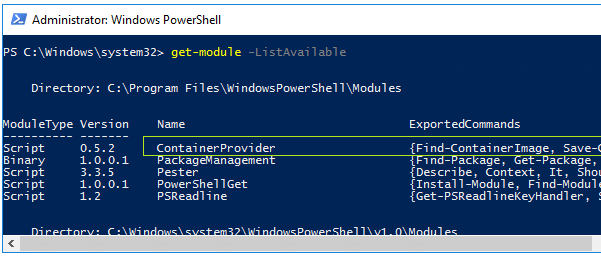 There, that's it. You now use the container commands Find-ContainerImage, Save-ContainerImage and Install-ContainerImage.
I really don't care anymore which is the correct one - thats the amount of frustration I feel for this right now.
There, that's it. You now use the container commands Find-ContainerImage, Save-ContainerImage and Install-ContainerImage.
I really don't care anymore which is the correct one - thats the amount of frustration I feel for this right now.
Categories:
Containers (4)
Tags:
Containers(3)
PowerShell(2)
Comments
